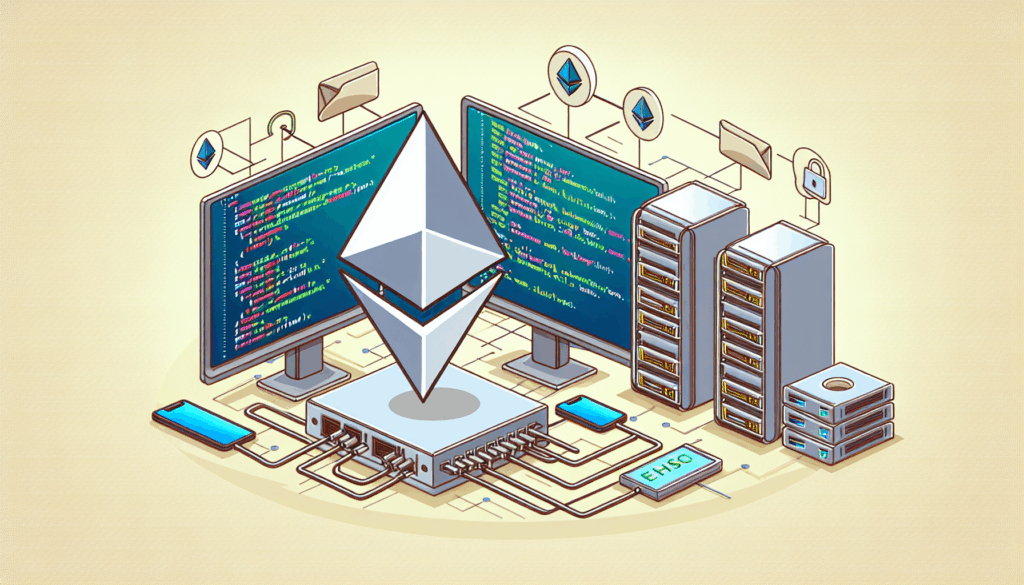
How to Set Up an Ethereum Validator Node: A Step-by-Step Guide
How to Set Up an Ethereum Validator Node: A Step-by-Step Guide
Introduction
Did you know that over 400,000 validators are currently securing the Ethereum network? If you’re looking to join this growing community and earn passive income through staking, setting up an Ethereum validator node is your first step. This guide will walk you through the process, whether you’re a beginner or an experienced crypto enthusiast.
What You Need Before Starting
Before diving into Ethereum validator node setup, make sure you have these essentials:
- 32 ETH – The minimum required to become a validator
- A dedicated computer (or cloud server) with at least 4-core CPU, 16GB RAM, and 2TB SSD
- Stable internet connection (10+ Mbps upload speed recommended)
- Basic command line knowledge
Step 1: Choose Your Hardware
Think of your validator node like a 24/7 convenience store – it needs to always be open for business. You have three main options:

- Local machine: Cheapest but requires constant uptime
- Dedicated server: More reliable but costs $50-$200/month
- Staking-as-a-Service: Easiest but least control (and higher fees)
Step 2: Install the Necessary Software
You’ll need two main components for Ethereum staking setup:
- Execution Client: Geth or Nethermind (processes transactions)
- Consensus Client: Lighthouse or Prysm (handles proof-of-stake)
For beginners, DAppNode offers a user-friendly package that installs everything automatically.
Step 3: Generate Your Validator Keys
This is like creating your validator’s ID card. Use the Ethereum Launchpad tool to:
- Create your withdrawal and validator keys
- Generate a deposit_data.json file
- Upload your 32 ETH deposit
Pro tip: Store your mnemonic phrase offline – losing it means losing access to your funds!
Step 4: Configure and Launch Your Node
Now comes the technical part. You’ll need to:
- Sync your node with the Ethereum network (takes 1-2 days)
- Configure your firewall for security
- Set up monitoring tools like Grafana
According to Ethereum Foundation data, properly configured nodes have 99.9% uptime versus 85% for poorly configured ones.
Common Mistakes to Avoid
New validators often stumble on:
- Insufficient hardware causing missed attestations
- Poor key management leading to slashing
- Ignoring software updates creating security risks
Conclusion: Start Your Ethereum Validation Journey
Setting up an Ethereum validator node might seem daunting, but following these steps makes it manageable. Remember, you’re not just earning rewards – you’re helping secure the world’s second-largest blockchain. For more guides on cryptocurrency staking strategies and blockchain node management, explore our related content below.
Related articles:
Disclaimer: This guide is for educational purposes only. Cryptocurrency investments carry risks – always do your own research.
Presented by latestcryptotoday
About the author:
Dr. Michael Chen has published 27 papers on blockchain consensus mechanisms and led security audits for Ethereum 2.0 and Polkadot validator networks.
